Color Cat: 10 Tips for Printing Models with 3D Printers
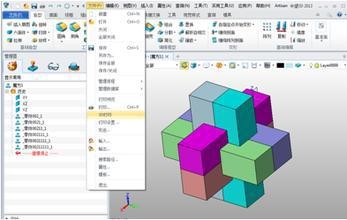
The 10 guidelines you need to pay attention to when making 3D models for printing are sure to help some fans who are new to 3D printing .
1, 45 degree rule
Remember the 45 degree rule. Any protrusions over 45 degrees require additional support materials or sophisticated modeling techniques to complete the model print, design your own support or joint objects (cones or other support materials) and design them into In your model.
2, try to avoid the use of support materials in the design
Although the support algorithm has been improving over time, the support material still leaves a ugly mark on the model after removal, and the removal process can be very time consuming. Try to design your model without the help of supporting materials, so that it can directly print 3D.
3, try to design your own print base
Make good use of "mouse ear". The "mouse ear" is a disc-shaped or conical base that is designed into your model. Do not use a soft-built base model. Tony. Tony Buser's "Mouse Eared Rocket Fincan" and Casey's "Windsor Chairs" are excellent examples of the ingenuity of this design. Don't use the built-in print raft ( raft ), it will drag your print speed, and depending on the software or printer settings, the built-in print base may be difficult to remove and damage the bottom of the model.
4, understand the limits of your own printer
Know the details of your model. Are there any tiny bumps or parts that are too small to print on a desktop 3D printer? In your printer, there is a very important but often overlooked variable, the thread width.
The line width is determined by the diameter of the printer nozzle. Most printers have nozzles that are 0.4mm or 0.5mm in diameter. In fact, the circle drawn by the 3D printer will be twice the size of the line. For example, a 0.4mm nozzle has a minimum diameter of 0.8mm, while a 0.5mm nozzle has a minimum diameter of 1mm. As Kathy said in the film, the basic principle: "The smallest object you can create will not be less than twice the line width."
5. Select the appropriate tolerances for the parts that need to be connected
Design the tolerances you feel fit for models with multiple joints. It may be difficult to find the correct tolerances. Kathy's skill in calculating the correct tolerance is to reserve a width of 0.2mm where it needs to be tightly joined (compressed or joined objects); for looser places (hubs or boxes) The cover) is reserved for a width of 0.4 mm. You must test your own model to determine the appropriate tolerances for what you want to create.
6, moderate use of the shell (Shell )
Don't use too many shells on models that require precision, as for some models with tiny text, the extra shell will blur these fines.
7, make good use of line width
Use the line width as your advantage. If you want to make some models that can be bent or thinner, design your model thickness to a line thickness. You can take a look at Casey's "Flexible Inspiration" collection, a collection on Thingiverse that provides many examples of the use of this technique.
8, adjust the printing direction for the best accuracy
Always use the best possible resolution direction for your model printing direction. If necessary, you can cut the model into several blocks to print and then reassemble. According to the 3D printing information portal Tiangong, for printers using Fused-Filament Fabrication (FFF) technology, you can only control the accuracy of the Z-axis direction, because the accuracy of the XY axis has been determined by the line width. If your model has some fine design, check to see if the model's print orientation has the ability to print those fine features.
9, adjust the direction of printing according to the pressure source
When force is applied to the model, we have to keep the model from ruining. Make sure your print orientation is focused on reducing stress in parts of the area, and we can adjust the orientation of the print so that the print line is perpendicular to the stress applied.
The same principle can be applied to ABS resins that are commonly used to print large models. During printing, these large models may crack in the direction of the Z axis due to cooling on the printing table.
10, the ultimate goal: print and correctly place your model design
The use of positional design to print a variety of integrated objects is the "ultimate goal" of fused deposition printers. Here, Casey has a lot of tips to teach you how to "print your design in the right place": Place the design on the print platform, connect the adjacent objects, and print carefully at intervals.
Silicone Kitchen Utensils,Silicone Cooking Utensils,Silicone Kitchen Utensils Set,Silicone Kitchen Tools
Xiongyang Household Co., Ltd , https://www.yjkitchen-manage.com